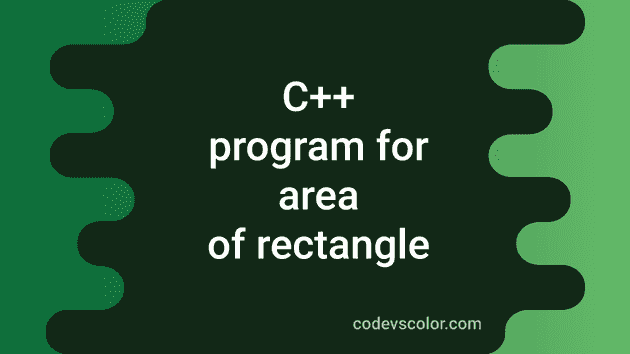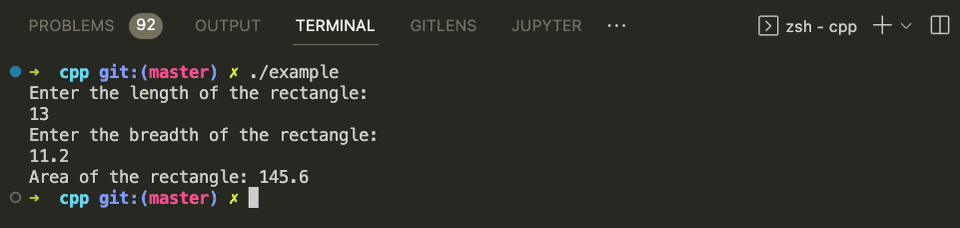C++ program to find the area of a rectangle:
In this blog post, we will learn how to find the area of a rectangle with user-input values. We need to get the length and breadth of the rectangle to find its area. I will show you how to write a C++ program to find the rectangle area in two different ways.
Algorithm to find the rectangle area:
We can follow the below algorithm to calculate the area:
- Take the length and breadth of the rectangle as inputs from the user.
- Multiply these values to find the rectangle area and assign it to a different variable.
- Print the rectangle area to the user.
Example 1: C++ program to find the rectangle area:
Below is the complete program:
#include <iostream>
using namespace std;
int main()
{
float length, breadth, area;
cout << "Enter the length of the rectangle: " << endl;
cin >> length;
cout << "Enter the breadth of the rectangle: " << endl;
cin >> breadth;
area = length * breadth;
cout << "Area of the rectangle: " << area << endl;
}Here,
- It asks the user to enter the length and breadth of the rectangle and assigns these values to the length and breadth float variables.
- The area of the rectangle is calculated by multiplying the length and breadth. It is assigned to the float variable area.
- The last line is printing the calculated area.
It will print output as below:
Enter the length of the rectangle:
12
Enter the breadth of the rectangle:
22.3
Area of the rectangle: 267.6Example 2: C++ program to find the rectangle area by using a separate function:
Let’s use a separate function to find the rectangle area. The main function will call this function to calculate the area and it will print the calculated value.
#include <iostream>
using namespace std;
float findArea(float length, float breadth)
{
return length * breadth;
}
int main()
{
float length, breadth, area;
cout << "Enter the length of the rectangle: " << endl;
cin >> length;
cout << "Enter the breadth of the rectangle: " << endl;
cin >> breadth;
area = findArea(length, breadth);
cout << "Area of the rectangle: " << area << endl;
}We created a new function findArea to calculate the area. This function takes the length and breadth of the rectangle as its parameters and returns the area.
It is better to use a separate function always because we can call this function from any other place to get the same result.